I am working at a new school this year. Same diocese but different parish. This year the middle school students are BYOD (Bring your own device). During the end of the previous school year I gather that parents and students were given information and what to expect at the start of school. Recommendations were given but not stressed and left laptop or iPad options strictly to parents. So this week, here they come. PCs, Macs (all varieties- air, pro, etc) and a few iPads. So here is what we discovered.
Students were asked to make sure they had the latest Adobe Reader installed and the latest Adobe Flash Player. Well you probably guessed that many students did not, especially the Apple products which typically don't come with these programs preinstalled. Nice, huh? So we had students that could not open the eBooks and did not know why. I spent quite a bit of time updating and installing the needed Adobe products and have most of the Macs working now. There is one that is still giving me issues but I'll figure it out. I also had to make Adobe Reader the preferred pdf reader on the Macs to make the eBooks work. So here were the steps I took for the Macs to be able to open and use the Glencoe Literature books.
1. Download and install Adobe Reader for Mac
2. Download and install Adobe Flash Player for Mac
3. If not available, download a pdf file; Choose "open with" and select Adobe. When asked if you want to make Adobe the preferred/default reader, say "YES"
4. Log in to the Glencoe site and locate the eBook. Open and it should work. Or at least it did for me.
I did have one Mac that would NOT work so I download Firefox and installed the plugin for pdf reader on Firefox. That also worked.
Now we are looking at a work around for the iPads and flash. I was reminded about the free web browser app Puffin. I downloaded it on my husbands iPad and tested a few flash sites. Worked great. Will have to try it on the eBooks and see what happens. Puffin is free and seems to work smoothly. So far I have not noticed any glitches. It will be interesting to see how it works for the students.
So I've played a bit of a tech helper this week. It was fun. I enjoy helping the kids and I really like a challenge!

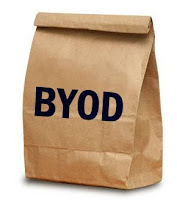

No comments:
Post a Comment