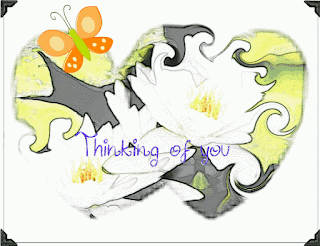I sit in a local Whataburger, using their free wifi, because the internet is down at my house and apparently no one knows why. So frustrating. So I am on the work order list for Friday, the earliest they could do, between 12 and 4. Grrrrr. Not exactly the best place to be sitting but I really needed to get online. Grrrrr.
So Animoto- well I have written about Animoto before. Awesome web tool. Free upgrade for educators. Quick learning curve. Makes very professional looking videos so you look like you are even more talented than you think you are. I love it!
I helped out today at one of our diocesan tech workshops and we were doing Animoto. Some things we learned last week and this week while teaching the teachers.
1- there are requirements on images and videos that you can use in Animoto. Kind of important. Especially the video part. We discovered, yes you can put in videos, but they will be in 10 second clips. So if you are using video, understand that if you video is more than 10 secs Animoto will trim your video to 10 sec. Advice: film in short 10 sec bursts. It does work and you can still use the fabulous Animoto look for your polished final video.
2- One of our teachers does not remember what her promotional code is so we are trying to retrieve that. She sent an email to the folks at Animoto and we are waiting to see what response she gets. I'll let you know.
3- Student created videos cannot be accessed. There really is no way to view a video unless you have the link, embed code or download the video yourself. A nice feature.
All the teachers loved Animoto and are excited about bringing it to their students. Thank you Animoto for creating a classroom friendly tool.
Here is a great site from our professional development director: Hold the Mayo There are some good links and resources for the workshops we have done.
Tuesday, June 26, 2012
Wednesday, June 20, 2012
Teacher Tech Camp and Paper Slide Videos
This week we began our teacher tech camp or as we call it STAR Camp. STAR stands for "Stellar Teachers Aquiring Resources. We came up with this name the first year we offered the camp in the Dallas Diocese. Our original intent was to do a virtual field trip with NASA but it didn't pan out. We kept the name anyways. This year we are offering two camps. One now and then one in August. The camp this week is a digital camp. Days one and two are using digital images and days three and four will be focused on video. The first two days went quite well. Wednesday we begin video and we are introducing paper slide videos.
I was introduced to paper slide videos at a Discover Education pre-con event at TCEA. However I actually have seen this type of process before in a video done by INXS:
Lodge McCammon though was where I heard about the process for use in the classroom. Paper slide videos are often used for the "flipped classroom", which is a whole other discussion. There are many links out there that you can search and see examples of how that works. Here are two:
Jerry Overmyer - Vodcasting and the Flipped Classroom
Flipped Learning
and a link to a great info graphic too large for me to embed but check it out:
Flipped Classroom Info graphic
As I write this, we finished Day 3. Our "students" completed 2 videos using a Flip camera. The did a paper slide video and then did a video where they act out the lyrics to an educational song. We took the songs from Discovery Education. If your school has a subscription to DE, it is a fabulous resource for songs for the classroom. Their finished products were awesome! Below is one example of a paper slide video some teachers made to explain classroom rules:
There are so many uses for a paper slide video. My personal favorite would be to have a collection of these types of videos to be used for tutorials. It would take some time, (a summer project perhaps) but you could create an entire library of these videos and use them throughout the school year. It would make it easy for students when studying for a test to refer back to a video that explains the concept. Not exactly a web tool but certainly a great tool for the classroom.
I was introduced to paper slide videos at a Discover Education pre-con event at TCEA. However I actually have seen this type of process before in a video done by INXS:
Lodge McCammon though was where I heard about the process for use in the classroom. Paper slide videos are often used for the "flipped classroom", which is a whole other discussion. There are many links out there that you can search and see examples of how that works. Here are two:
Jerry Overmyer - Vodcasting and the Flipped Classroom
Flipped Learning
and a link to a great info graphic too large for me to embed but check it out:
Flipped Classroom Info graphic
As I write this, we finished Day 3. Our "students" completed 2 videos using a Flip camera. The did a paper slide video and then did a video where they act out the lyrics to an educational song. We took the songs from Discovery Education. If your school has a subscription to DE, it is a fabulous resource for songs for the classroom. Their finished products were awesome! Below is one example of a paper slide video some teachers made to explain classroom rules:
Tuesday, June 12, 2012
End of the School Year and FotoFlexer
The school year came to a racing end, crashing about me. I have been trying to catch up to my life for 2 weeks now. I am leaving my present school so I am packing over 25 years worth of classroom stuff and I have a lot of stuff! My internet went down in a recent storm (big surprise) and it has been a struggle to get things going. All such wonderful excuses for not sharing any new tools that I have used. BUT- I have a really good one for you!
I wanted to do some online photo editing quick and easy. I used to use Picnik and loved it but we all know Picnik was absorbed and is no more. So sad. I really liked it. User friendly and a very short learning curve. Kind of what we all like as teachers since most of what we do, we do in very little time. So looking around I came across Fotoflexer. Really like this. You can subscribe or work without a login sort of like Picnik used to be. You can upload pics from your computer or from many places like Flickr, Facebook or Picassa. It also gives you many tools to use including effects, fonts, shapes, doodling and others.

http://fotoflexer.com/
I wanted to do some online photo editing quick and easy. I used to use Picnik and loved it but we all know Picnik was absorbed and is no more. So sad. I really liked it. User friendly and a very short learning curve. Kind of what we all like as teachers since most of what we do, we do in very little time. So looking around I came across Fotoflexer. Really like this. You can subscribe or work without a login sort of like Picnik used to be. You can upload pics from your computer or from many places like Flickr, Facebook or Picassa. It also gives you many tools to use including effects, fonts, shapes, doodling and others.

A little screen shot there for ya. I think I will like this as much as I did Picnik although I really miss the butterflies flying and grass growing stuff as I waited.
Even without logging in to an account I was able to use all the features and save my new image to my computer. Pretty nice for a free photo editor online. I recommend you investigate FotoFlexer.
Subscribe to:
Posts (Atom)