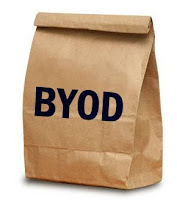I am working at a new school this year. Same diocese but different parish. This year the middle school students are BYOD (Bring your own device). During the end of the previous school year I gather that parents and students were given information and what to expect at the start of school. Recommendations were given but not stressed and left laptop or iPad options strictly to parents. So this week, here they come. PCs, Macs (all varieties- air, pro, etc) and a few iPads. So here is what we discovered.
Students were asked to make sure they had the latest Adobe Reader installed and the latest Adobe Flash Player. Well you probably guessed that many students did not, especially the Apple products which typically don't come with these programs preinstalled. Nice, huh? So we had students that could not open the eBooks and did not know why. I spent quite a bit of time updating and installing the needed Adobe products and have most of the Macs working now. There is one that is still giving me issues but I'll figure it out. I also had to make Adobe Reader the preferred pdf reader on the Macs to make the eBooks work. So here were the steps I took for the Macs to be able to open and use the Glencoe Literature books.
1. Download and install Adobe Reader for Mac
2. Download and install Adobe Flash Player for Mac
3. If not available, download a pdf file; Choose "open with" and select Adobe. When asked if you want to make Adobe the preferred/default reader, say "YES"
4. Log in to the Glencoe site and locate the eBook. Open and it should work. Or at least it did for me.
I did have one Mac that would NOT work so I download Firefox and installed the plugin for pdf reader on Firefox. That also worked.
Now we are looking at a work around for the iPads and flash. I was reminded about the free web browser app Puffin. I downloaded it on my husbands iPad and tested a few flash sites. Worked great. Will have to try it on the eBooks and see what happens. Puffin is free and seems to work smoothly. So far I have not noticed any glitches. It will be interesting to see how it works for the students.
So I've played a bit of a tech helper this week. It was fun. I enjoy helping the kids and I really like a challenge!
Thursday, August 30, 2012
Sunday, August 26, 2012
End of Summer and TED radio
School has begun and the race has started and here I am entering the last week of August. Where did the month go? I finished my first week of school last week. I am teaching in a new school this year and if the rest of the year goes like the first week I will be a very happy camper! Wonderful place to be!
I haven't spent much time perusing finds and such but I did hear something interesting today as I was driving about. I hope that if you are reading this you are familiar with TED talks. As described on the site "Riveting talks by remarkable people, free to the world." You will find talks by notable people such as Sir Ken Robinson, Daniel Pink and Steve Jobs. There are so many fascinating talks that will truly stimulate your mind.
Again, as I said, driving in my car today listening to my local public radio station, KERA, and to my surprise I found myself listening to TED radio. Yippee! This really was a nice surprise. I'm not sure if I really knew there was TED radio, but now that I do, I will most definitely be listening to the shows. There are archived shows on their website and I have link to one that seemed appropriate for the start of a new school year. Building a Better Classroom Enjoy!
I haven't spent much time perusing finds and such but I did hear something interesting today as I was driving about. I hope that if you are reading this you are familiar with TED talks. As described on the site "Riveting talks by remarkable people, free to the world." You will find talks by notable people such as Sir Ken Robinson, Daniel Pink and Steve Jobs. There are so many fascinating talks that will truly stimulate your mind.
Again, as I said, driving in my car today listening to my local public radio station, KERA, and to my surprise I found myself listening to TED radio. Yippee! This really was a nice surprise. I'm not sure if I really knew there was TED radio, but now that I do, I will most definitely be listening to the shows. There are archived shows on their website and I have link to one that seemed appropriate for the start of a new school year. Building a Better Classroom Enjoy!
Sunday, August 5, 2012
Vocaroo - online audio recording
Our STAR Camp, a tech camp for teachers, begins tomorrow. We will be focusing most of our time on the web tool Voicethread, which I will discuss in another post. But we will also be giving teachers a list of web 2.0 tools to evaluate and create a Voicethread about them. So I am sitting here this evening looking at a list of sites and adding more to the list. I came across Vocaroo during my search.
Pretty nice site. I remember seeing this site one other time but I clearly had forgotten about it. Vocaroo lets you record audio online, save it, download it, even get a QR code linked to it. I was quite impressed. There is no time limit in recording but they do state that internet interruptions could easily affect your recording time.
I was considering the possible classroom uses and I really could have used this site last school year. I had recorded some first graders reading and wanted a safe place to put their voices and share with their parents. I couldn't find anything and didn't do anything with the recordings. If I had remembered Vocaroo, I would have recorded them here, gotten the QR code and sent it to their parents to listen to. That would have been pretty cool. Still may do this since I still have the recordings.
Vocaroo is worth exploring. I am looking for other audio recording sites that are free to use. Preferably something that would let me record and distribute securely.
Pretty nice site. I remember seeing this site one other time but I clearly had forgotten about it. Vocaroo lets you record audio online, save it, download it, even get a QR code linked to it. I was quite impressed. There is no time limit in recording but they do state that internet interruptions could easily affect your recording time.
 |
| QR code for my Vocaroo |
I was considering the possible classroom uses and I really could have used this site last school year. I had recorded some first graders reading and wanted a safe place to put their voices and share with their parents. I couldn't find anything and didn't do anything with the recordings. If I had remembered Vocaroo, I would have recorded them here, gotten the QR code and sent it to their parents to listen to. That would have been pretty cool. Still may do this since I still have the recordings.
Vocaroo is worth exploring. I am looking for other audio recording sites that are free to use. Preferably something that would let me record and distribute securely.
Subscribe to:
Posts (Atom)